More fun with data transformations
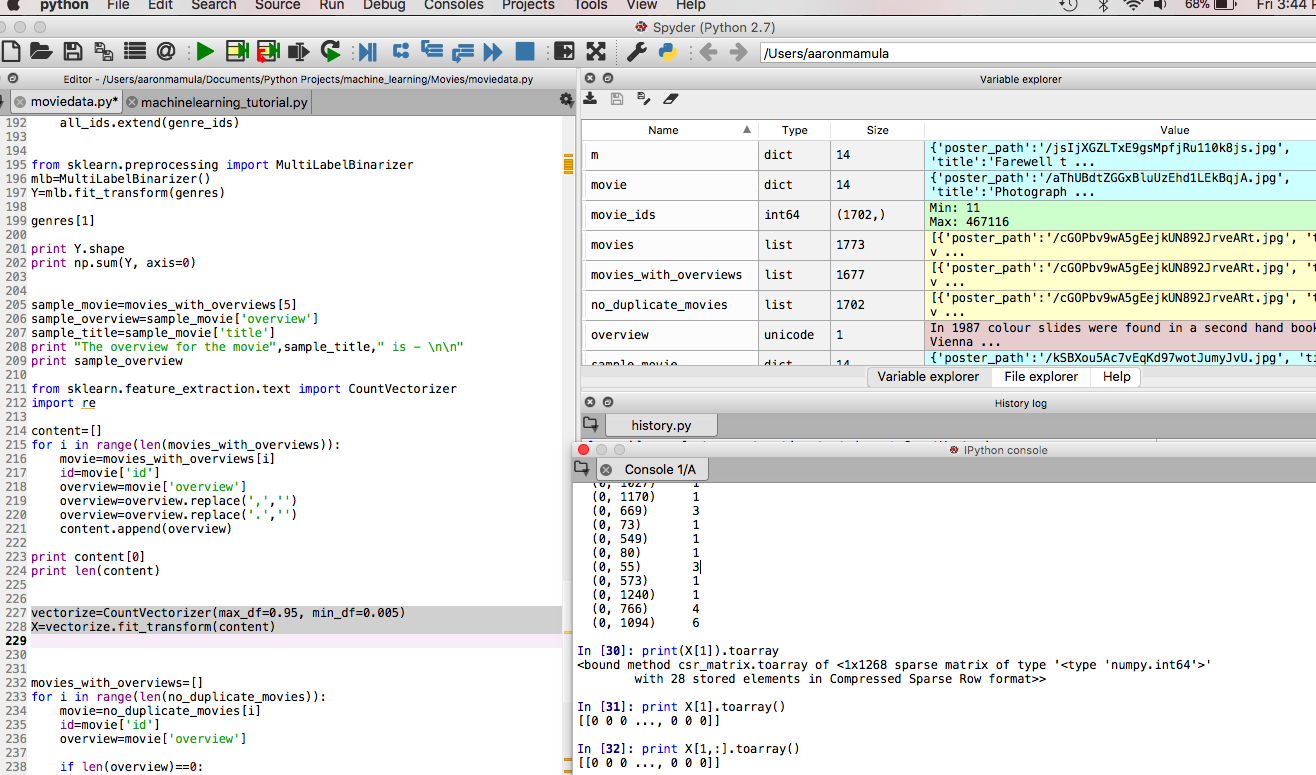
I’m fully aware of the fact that some of my posts contain actual insight while others are pretty much just me copy-pasting stuff from my computer. This post probably falls under the latter category.
I try to leave a couple hours every Friday blocked off for sort of professional development time. The blog is kind of a good way to force myself to actually claim this time. I try to post once a week and the best way for me to do that is to just post about whatever I’m working on during my Friday professional development time. Right now, I’m using this time mostly for fucking about in Python. Maybe in the future I’ll get back to commenting on some interesting papers, trying out novel methods, but for now you’re getting a lot of remedial Python stuff cuz that’s what I’ve been doing.
Overview
Last time I showed off a bunch of web-scraping in Python that was pretty much just me following along with this tutorial.
Today’s post is going to pick-up with some of the data we scraped last time and do some stuff with it.
Here is what I’m going to do:
-
Use the MultiLabelBinarizer to create a ‘target’ set. This target set will be a collection of [1,0] variables that identify a movie based on the combination of genres that movies is assigned to.
-
Use the CountVectorizer function to transform a movie overview into a collection of [1,0] variables defining the presence/absence of words in the overview.
Getting Started
Last time I pickled some data on movie overviews from The Movie Database. I pickled these data so I wouldn’t have to scrap them anew every time I want to close my project and come back to it.
f6=open("/Users/aaronmamula/Documents/Python Projects/machine_learning/Movies/movies_for_posters",'rb')
movies=pickle.load(f6)
f6.close()
There are a couple of cleaning steps here:
- get a list of only the unique movies
- from this list select only the movies that actually have overviews
#====================================================================
movie_ids = [m['id'] for m in movies]
print "originally we had ",len(movie_ids)," movies"
movie_ids=np.unique(movie_ids)
print len(movie_ids)
seen_before=[]
no_duplicate_movies=[]
for i in range(len(movies)):
movie=movies[i]
id=movie['id']
if id in seen_before:
continue
# print "Seen before"
else:
seen_before.append(id)
no_duplicate_movies.append(movie)
print "After removing duplicates we have ",len(no_duplicate_movies), " movies"
originally we had 1773 movies
1702
After removing duplicates we have 1702 movies
movies_with_overviews=[]
for i in range(len(no_duplicate_movies)):
movie=no_duplicate_movies[i]
id=movie['id']
overview=movie['overview']
if len(overview)==0:
continue
else:
movies_with_overviews.append(movie)
len(movies_with_overviews)
Out[4]: 1677
# genres=np.zeros((len(top1000_movies),3))
genres=[]
all_ids=[]
for i in range(len(movies_with_overviews)):
movie=movies_with_overviews[i]
id=movie['id']
genre_ids=movie['genre_ids']
genres.append(genre_ids)
all_ids.extend(genre_ids)
len(genres)
Out[6]: 1677
In[9] genres[0]
Out[9]: [28, 12, 14]
Note that we created a list of 1677 movies with overviews…then we extracted the ‘genre’ component for these movies which gave us a list of 1677 genres.
Form the Output (or Target) Set
Now the fun starts.
from sklearn.preprocessing import MultiLabelBinarizer
mlb=MultiLabelBinarizer()
Y=mlb.fit_transform(genres)
genres[0]
[28, 12, 14]
print Y.shape
(1677, 20)
print(Y[0])
[1 1 0 0 0 1 0 0 0 0 0 0 0 0 0 0 0 0 0 0]
print np.sum(Y, axis=0)
So that’s pretty cool. We started out with a list of genres where each entry was a movie and each movie was represented by a list of genres assigned to that movie.
In[10]: genres[0]
Out[10]: [28,12,14]
This says that the first movie in our list called ‘genres’ has the genre labels 28, 12, and 14.
The MultiLabelBinarizer transform this list of 1677 movies to a 1677 X 20 matrix where each column of the matrix is a 0,1 value assigned based on whether that movie was assigned to that genre.
Form the Input Set
Here is where the real fun is. In my post 2 weeks ago I did kind of a ghetto version of a count vectorizor. Basically, I:
- took some movie overviews and tokenized them to create a ‘bag of words’ for a handful of movies
- calculated a term frequency-inverse document frequency
- filtered the ‘bag-of-words’ for each movie to keep only the important words in the overview
- created a binary variable for each unique word in the combined ‘bag-of-words’ for all the movies where the row entry is 0 if the word represented by the column does not appear in the movie overview…and 1 otherwise.
In python we can accomplish this using the CountVectorizer function from the sklearn.feature_extraction module.
sample_movie=movies_with_overviews[5]
sample_overview=sample_movie['overview']
sample_title=sample_movie['title']
print "The overview for the movie",sample_title," is - \n\n"
print sample_overview
The overview for the movie Captain America: Civil War is -
Following the events of Age of Ultron, the collective governments of the world pass an act designed to regulate all superhuman activity. This polarizes opinion amongst the Avengers, causing two factions to side with Iron Man or Captain America, which causes an epic battle between former allies.
from sklearn.feature_extraction.text import CountVectorizer
import re
content=[]
for i in range(len(movies_with_overviews)):
movie=movies_with_overviews[i]
id=movie['id']
overview=movie['overview']
overview=overview.replace(',','')
overview=overview.replace('.','')
content.append(overview)
print content[0]
Fearing the actions of a god-like Super Hero left unchecked Gotham City’s own formidable forceful vigilante takes on Metropolis’s most revered modern-day savior while the world wrestles with what sort of hero it really needs And with Batman and Superman at war with one another a new threat quickly arises putting mankind in greater danger than it’s ever known before
print len(content)
Out[26]: 1677
vectorize=CountVectorizer(max_df=0.95, min_df=0.005)
X=vectorize.fit_transform(content)
If we look at the shape of the input matrix X we see:
X.shape
Out[24]: (1677, 1268)
So we’ve created a matrix with 1677 (the number of movies) X 1268 the number of ‘features’ (words). It’s important to note here that the CountVectorizer function actually selects the most ‘important’ words using the term frequency-inverse document frequency.
Recall from our last post that if we are looking to predict the genre of a movie from the frequency of words in the movie overview we probably don’t want to include words like ‘the’, ‘a’, ‘an’…words that are very likely to be in every movie overview. This is pretty cool. Maybe R has a function that accomplishes this too but I haven’t found it yet. When I did this in R I basically set some arbitrary limits for tf-idf values and filtered by hand according to those values.
Also, it’s not super straight-forward to examine the elements in this input matrix. That’s because X is a sparse matrix with 1,268 columns.
X[1]
Out[27]:
<1x1268 sparse matrix of type '<type 'numpy.int64'>'
with 28 stored elements in Compressed Sparse Row format>
If you really want to see something to give you a flavor of what X looks like you could coerce one row to an array…but you still won’t be able to see much.
In[20]: print X[1,:].toarray()
Out[20]: [[0 0 0 ..., 0 0 0]]
