Connecting python to aws rds db in the cloud
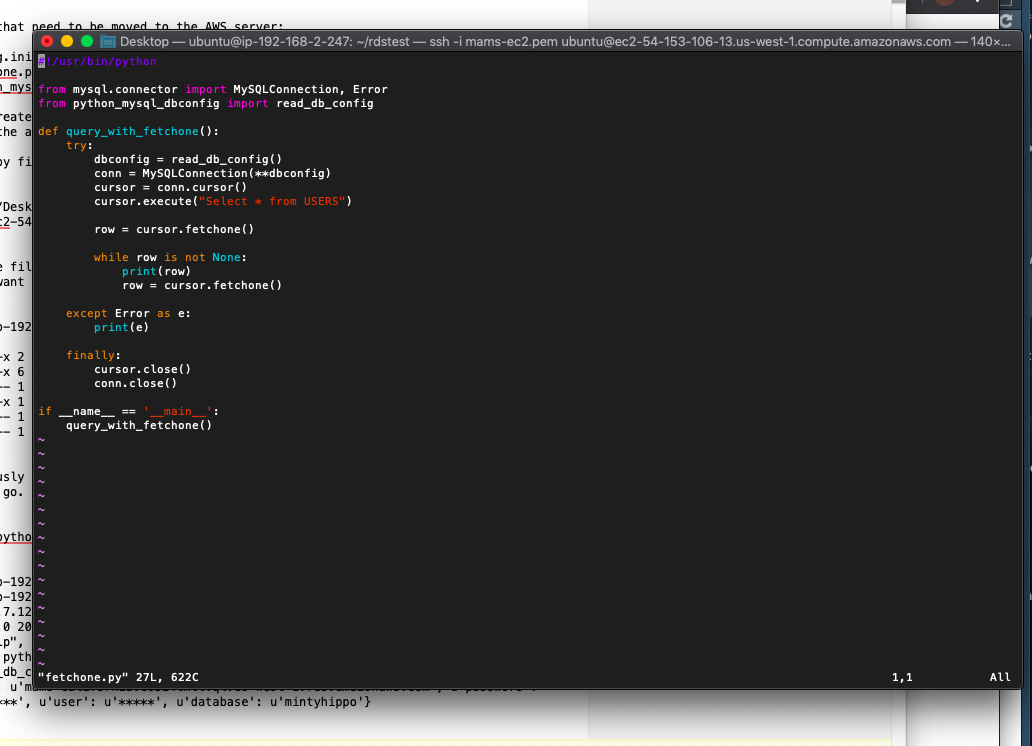
In my last post I established a python connection to a MySQL database running on in AWS/RDS. In this follow-up I want to do essentially the same thing but I’d like to do it through a python script.
There are 3 parts to this:
- write the python scripts that will connect to the database
- upload those scripts to my cloud-based Ubuntu server running in AWS/EC2
- run the scripts
Step 1: Write the python scripts
This step is somewhat trivial as I’m just using some recycled open source code. Working from the outside in I have:
-
fetchone.py: a python script that connects to a database and prints out each row in one of the database tables
-
python_mysql_dbconfig.py: a script that contains a user-defined function for connecting to a MySQL database
-
config.ini: the function in python_mysql_dbconfig.py will read configuration parameters from a file called config.ini.
Here is the fetchone.py file
#!/usr/bin/python
from mysql.connector import MySQLConnection, Error
from python_mysql_dbconfig import read_db_config
def query_with_fetchone():
try:
dbconfig = read_db_config()
conn = MySQLConnection(**dbconfig)
cursor = conn.cursor()
cursor.execute("Select * from USERS")
row = cursor.fetchone()
while row is not None:
print(row)
row = cursor.fetchone()
except Error as e:
print(e)
finally:
cursor.close()
conn.close()
if __name__ == '__main__':
query_with_fetchone()
You can see that fetchone.py imports the method read_db_config from the module python_mysql_dbconfig. Here is the python_mysql_dbconfig.py file that contains the needed method. This module was lifted more-or-less verbatim from this MySQL Tutorial.
from configparser import ConfigParser
def read_db_config(filename='config.ini', section='mysql'):
""" Read database configuration file and return a dictionary object
:param filename: name of the configuration file
:param section: section of database configuration
:return: a dictionary of database parameters
"""
# create parser and read ini configuration file
parser = ConfigParser()
parser.read(filename)
# get section, default to mysql
db = {}
if parser.has_section(section):
items = parser.items(section)
for item in items:
db[item[0]] = item[1]
else:
raise Exception('{0} not found in the {1} file'.format(section, filename))
return db
You can also see that python_mysql_dbconfig is looking for a file called ‘config.ini’. So, finally, here is the config.ini file
[mysql]
host= mams-california.c65i4tmttvql.us-west-1.rds.amazonaws.com
database= mintyhippo
user = ******
password = *******
Step 2: Send these files to the AWS server
I have created a directory in my AWS Ubuntu server called rdstest. This is where I will be storing the aforementioned files.
Moving .py files to the AWS server. The first argument is the key-pair file allowing a connection to the remote server, the second argument is the file I want to me to the sever, the third argument is the dns or server endpoint.
(base) aarons-MacBook-Air-2:~ aaronmamula$ scp -i ~/Desktop/*****.pem ~/Desktop/AWSpython/python_mysql_dbconfig.py ubuntu@ec2-54-153-106-13.us-west-1.compute.amazonaws.com:~/rdstest
After the file transfer I log back into my AWS server and check that the files I want are where I want them:
(base) aarons-MacBook-Air-2:~ aaronmamula$ cd ~/Desktop
(base) aarons-MacBook-Air-2:Desktop aaronmamula$ ssh -i "*******.pem" ubuntu@ec2-54-153-106-13.us-west-1.compute.amazonaws.com
Welcome to Ubuntu 16.04.6 LTS (GNU/Linux 4.4.0-1101-aws x86_64)
* Documentation: https://help.ubuntu.com
* Management: https://landscape.canonical.com
* Support: https://ubuntu.com/advantage
* Ubuntu 20.04 LTS is out, raising the bar on performance, security,
and optimisation for Intel, AMD, Nvidia, ARM64 and Z15 as well as
AWS, Azure and Google Cloud.
https://ubuntu.com/blog/ubuntu-20-04-lts-arrives
28 packages can be updated.
7 updates are security updates.
*** System restart required ***
Last login: Thu May 14 03:51:58 2020 from 67.180.160.152
ubuntu@ip-192-168-2-247:~$
ubuntu@ip-192-168-2-247:~/rdstest$ ls -al
total 24
drwxrwxr-x 2 ubuntu ubuntu 4096 May 14 03:27 .
drwxr-xr-x 6 ubuntu ubuntu 4096 May 13 04:59 ..
-rw-r--r-- 1 ubuntu ubuntu 129 Apr 23 04:51 config.ini
-rwxr-xr-x 1 ubuntu ubuntu 622 Apr 24 15:18 fetchone.py
-rw-r--r-- 1 ubuntu ubuntu 19 Apr 12 01:35 hello_aws.py
-rw-r--r-- 1 ubuntu ubuntu 732 May 14 03:27 python_mysql_dbconfig.py
Step 3: Run the fetchone.py script
Step 3A: Install the configparser library
The python scripts outlined in Step 2 above have two external library dependencies: mysql-connector and configparser. I previously installed the mysql-connector module on the AWS server so that should be ready to go. I don’t believe I have the configparser library so I will need to pip install that.
Step 3B: Test the read_db_config() method
Test my python_mysql_dbconfig module. The read_db_config() method in python_mysql_dbconfig.py is pretty simple. It reads database parameters from a file called ‘config.ini’ and, as long as that file has a ‘mysql’ section, the method returns the configuration parameters from the config.ini file. So, running this through the python interpreter on my EC2 server, I should just get back a list of connection parameters for my RDS MySQL database:
ubuntu@ip-192-168-2-247:~$ cd ~/rdstest
ubuntu@ip-192-168-2-247:~/rdstest$ python2
Python 2.7.12 (default, Apr 15 2020, 17:07:12)
[GCC 5.4.0 20160609] on linux2
Type "help", "copyright", "credits" or "license" for more information.
>>> from python_mysql_dbconfig import read_db_config
>>> read_db_config()
{u'host': u'mams-california.c65i4tmttvql.us-west-1.rds.amazonaws.com', u'password': u'*********', u'user': u'*****', u'database': u'mintyhippo'}
>>>
Step 3C: Run the fetchone.py script
I’m going to throw in a little bonus step here just because. I’m going to inspect the fetchone.py script just to double-double confirm that it’s what I want to run. I open the file with the VIM text editor that comes pre-installed on the Ubuntu 16.04 AMI that I’m working with.
ubuntu@ip-192-168-2-247:~$ cd ~/rdstest
ubuntu@ip-192-168-2-247:~/rdstest$ vim fetchone.py
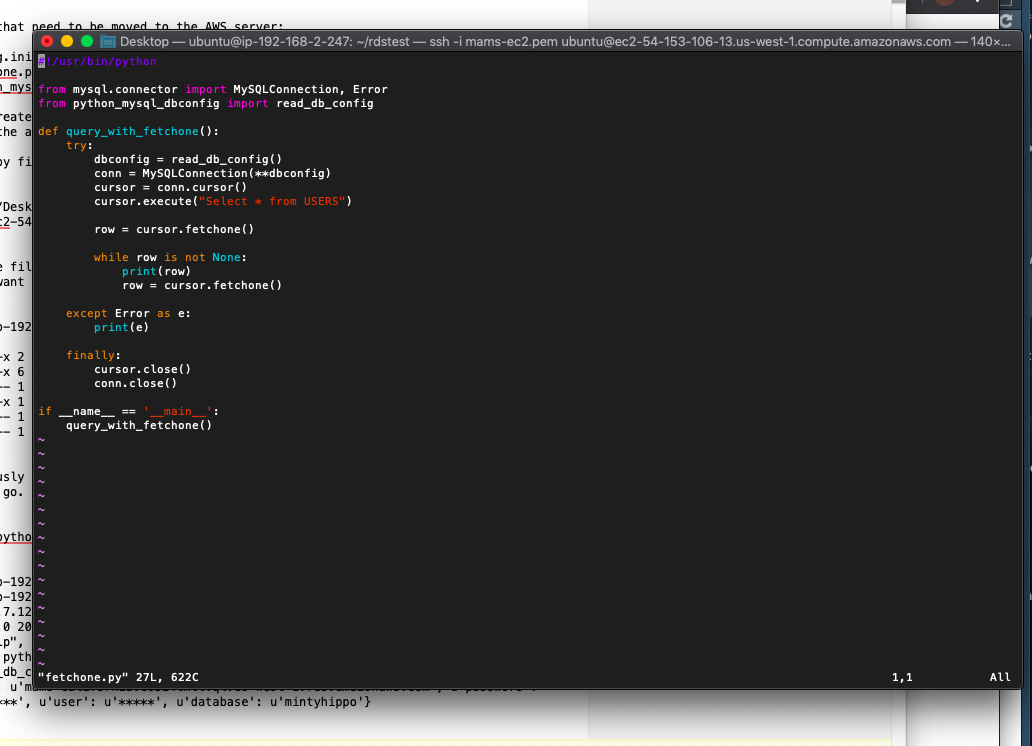
Upon inspection everything looks cool so finally, I’ll execute the fetchone.py file and, if everything is cool, I should get each row of the USERS tables from the mintyhippo database printed to the screen.
ubuntu@ip-192-168-2-247:~/rdstest$ python2 fetchone.py
(1, u'aaron', u'mamula', u'aaron.mamula@noaa.gov')
(2, u'aaron', u'mamula', u'aaron.mams@gmail.com')
(3, u'aaron', u'mamula', u'aamamula@ucsc.edu')
Yatzee!
