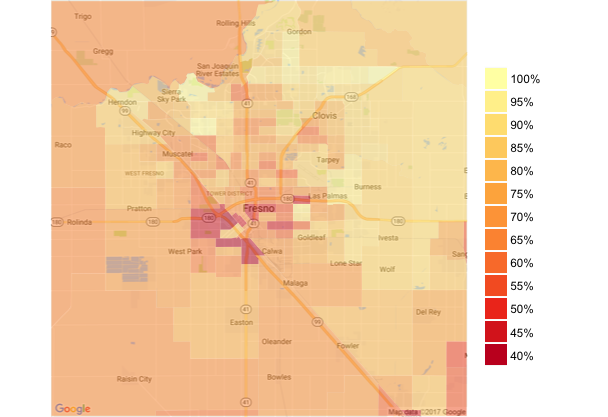Automating census data pulls with r
I had a pretty cool little quantitative micro-targeting of policy issues model I wanted to show you guys today. But I had to get this Census Bureau API-R relationship smoothed out for a work thing and I’m kinda thinking it will have more universal appeal. So I’m posting it first.
Here is the gist: The Census Bureau collects lots of really cool data: demographic, socio-economic, social structure type stuff:
- educational attainment by state, congressional district, city, census tract, ext
- percent of population speaking a language other than English at home…by state, census tract, school district, whatever
- number of homeowners versus renters by various geographies
I know everybody is all beside themselves about using Twitter/Facebook/whatever for some micro-analysis. But we shouldn’t forget that for a lot of applications (political issue tracking, environmental justice, economic development) we can get a lot of milage out of the stuff the Census Bureau already collects.
The rub is that the Census Bureau’s data organization is kinda poor and their web GUIs for data retrieval are really confusing and hard to use.
Most of the stuff in this post will rely on API calls rather than static data files…but there are a few .csv files you may want and the full annotated R code is also available here:
Aaron’s R Spatial GitHub Repo.
Pulling Census Data in R
Have you ever wanted to know how many people in your city speak Taglog at home? Or how many black people live in Vermont? Or what percent of the people in Jackson, Mississippi have a college degree? Then the American Fact Finder web GUI is for you.
But if you’ve ever wondered how the age structure of Franklin County, TN has changed over the last 7 years (perhaps as job opportunities in rural areas continue to decline and young people increasingly migrate to urban areas) AND you’d like to compare that change to changes in other rural geographies in the U.S. AND you’d like your analysis to be reproducible AND possibly applicable to other similar research questions…then you owe it to yourself to get friendly with the Census Bureau’s API.
Here’s a great resources that I borrowed from pretty heavily
Prerequisites
There are two crucial prerequisites for this section:
-
An API key from the Census Bureau…get one here
-
The R package RJSONIO.
A quick word on item 2: there is an R package called acs or something like that which is designed to work with data from the Census Bureau’s American Communities Survey. Try it out if you want. I monkeyed with it but found it was overkill. The fromJSON() function in the RJSONIO library is pretty much all I need…or want for that matter
An Example
The sample API call on the Census Bureau’s Developers page to get population by state from the 1 year estimates of the 2015 American Communities Survey is:
api.census.gov/data/2015/acs1?get=NAME,B01001_001E&for=state:*&key=…
In the code below I pass this API call to the Census Bureau, use the fromJSON() function to collect the JSON results in an R list, and clean up the list
library(RJSONIO)
key <- mykey
resURL <- paste('http://api.census.gov/data/2015/acs1?get=NAME,B01001_001E&for=state:*&key=',
+ key,sep="")
ljson<-fromJSON(resURL)
head(ljson)
[[1]]
[1] "NAME" "B01001_001E" "state"
[[2]]
[1] "Alabama" "4858979" "01"
[[3]]
[1] "Alaska" "738432" "02"
[[4]]
[1] "Arizona" "6828065" "04"
[[5]]
[1] "Arkansas" "2978204" "05"
[[6]]
[1] "California" "39144818" "06"
I can drop this into a dataframe pretty easily with:
ljson<-ljson[2:length(ljson)]
pop <- data.frame(statename=unlist(lapply(ljson,function(x){x[1]})),
totalpop=unlist(lapply(ljson,function(x){x[2]})),
state=unlist(lapply(ljson,function(x){x[3]})))
head(pop)
statename totalpop state
1 Alabama 4858979 01
2 Alaska 738432 02
3 Arizona 6828065 04
4 Arkansas 2978204 05
5 California 39144818 06
6 Colorado 5456574 08
Another Example
I like examples. Especially when you are coding, I think it’s hyper-useful to have a stock of examples. It ups the probability that, for whatever specific thing you want to do, you’ll just have to alter a couple lines of existing code.
Here’s what’s going on in this example:
- I used the API call to pull total Hispanic population by congressional district for the U.S.
- used a separate API call to pull total population by congressional district for the U.S.
- combined those 2 to create the % Hispanic population in each congressional district
- merged that with results of the 2016 Congressional Elections
#set up the API call for Hispanic Population by Congressional District
resURL <- paste("http://api.census.gov/data/2015/acs1?get=NAME,B01001I_001E&for=congressional+district:*&key=",
key,sep="")
latinos <- fromJSON(resURL)
latinos <- latinos[2:length(latinos)]
#Set up the API call for total population
resURL <- paste("http://api.census.gov/data/2015/acs1?get=NAME,B01001_001E&for=congressional+district:*&key=",
key,sep="")
pop <- fromJSON(resURL)
pop <- pop[2:length(pop)]
pop.L <- data.frame(name=unlist(lapply(pop,function(x){unlist(x)[1]})),
pop=unlist(lapply(pop,function(x){unlist(x)[2]})),
state=unlist(lapply(pop,function(x){unlist(x)[3]})),
cd=unlist(lapply(pop,function(x){unlist(x)[4]})))
latinos <- data.frame(name=unlist(lapply(latinos,function(x){unlist(x)[1]})),
latino.pop=unlist(lapply(latinos,function(x){unlist(x)[2]})))
pop.L <- pop.L %>% inner_join(latinos,by=c('name')) %>%
mutate(pct_latino=as.numeric(as.character(latino.pop))/
as.numeric(as.character(pop)))
#get the 2016 Congressional Election results
house_election_2016 <- read.csv('data/congressionalelections2016.csv')
#get the numeric codes for each state
state.codes <- read.csv('data/state_fips_codes.csv')
names(state.codes) <- c('statename','state.num','state')
votes <- house_election_2016 %>%
inner_join(state.codes,by=c('state'))
#fix pop.L congressional districts
pop.L$cd <- as.numeric(as.character(pop.L$cd))
pop.L$state <- as.numeric(as.character(pop.L$state))
votes <- votes %>% select(state.num,cd,winning_party)
names(votes) <- c('state','cd','party')
votes <- votes %>% inner_join(pop.L,by=c('state','cd'))
#order it by latino population and see if there are any notable 'R's
votes %>% arrange(-pct_latino)
state cd party name pop latino.pop pct_latino
1 6 21 R Congressional District 21 (114th Congress), California 716371 535377 0.74734600
2 48 23 R Congressional District 23 (114th Congress), Texas 747732 521424 0.69734076
3 12 26 R Congressional District 26 (114th Congress), Florida 776959 541186 0.69654383
4 6 10 R Congressional District 10 (114th Congress), California 739784 316229 0.42746126
5 6 25 R Congressional District 25 (114th Congress), California 720316 268191 0.37232409
6 6 24 D Congressional District 24 (114th Congress), California 736757 264994 0.35967626
7 32 4 D Congressional District 4 (114th Congress), Nevada 722406 201492 0.27891795
8 6 49 R Congressional District 49 (114th Congress), California 735828 189640 0.25772327
9 8 3 R Congressional District 3 (114th Congress), Colorado 737812 181423 0.24589326
10 4 1 D Congressional District 1 (114th Congress), Arizona 759663 173716 0.22867508
11 17 10 D Congressional District 10 (114th Congress), Illinois 714251 160421 0.22460032
12 12 7 D Congressional District 7 (114th Congress), Florida 738367 157720 0.21360651
13 8 6 R Congressional District 6 (114th Congress), Colorado 796156 163880 0.20583906
14 32 3 D Congressional District 3 (114th Congress), Nevada 758676 125431 0.16532881
15 6 7 D Congressional District 7 (114th Congress), California 739069 117592 0.15910828
16 6 52 D Congressional District 52 (114th Congress), California 755498 118641 0.15703682
17 12 18 R Congressional District 18 (114th Congress), Florida 748028 111507 0.14906795
18 36 1 R Congressional District 1 (114th Congress), New York 726589 107873 0.14846495
19 51 10 R Congressional District 10 (114th Congress), Virginia 807670 105618 0.13076875
20 34 5 D Congressional District 5 (114th Congress), New Jersey 743424 94463 0.12706477
21 20 3 R Congressional District 3 (114th Congress), Kansas 755396 88598 0.11728683
22 31 2 R Congressional District 2 (114th Congress), Nebraska 652870 71614 0.10969106
23 36 3 D Congressional District 3 (114th Congress), New York 721764 74127 0.10270255
24 12 13 D Congressional District 13 (114th Congress), Florida 716429 72211 0.10079296
25 36 19 R Congressional District 19 (114th Congress), New York 705044 51710 0.07334294
26 19 3 R Congressional District 3 (114th Congress), Iowa 812464 54484 0.06706020
27 27 2 R Congressional District 2 (114th Congress), Minnesota 695029 40193 0.05782924
28 55 8 R Congressional District 8 (114th Congress), Wisconsin 727491 36678 0.05041712
29 42 8 R Congressional District 8 (114th Congress), Pennsylvania 707083 35083 0.04961652
30 26 8 R Congressional District 8 (114th Congress), Michigan 728781 35125 0.04819692
31 36 24 R Congressional District 24 (114th Congress), New York 708959 31211 0.04402370
32 27 3 R Congressional District 3 (114th Congress), Minnesota 700121 30328 0.04331823
33 26 7 R Congressional District 7 (114th Congress), Michigan 697627 29680 0.04254422
34 19 1 R Congressional District 1 (114th Congress), Iowa 771888 28650 0.03711678
35 36 23 R Congressional District 23 (114th Congress), New York 708372 26115 0.03686622
36 36 22 R Congressional District 22 (114th Congress), New York 711391 26099 0.03668728
37 33 1 D Congressional District 1 (114th Congress), New Hampshire 671640 24624 0.03666250
38 18 9 R Congressional District 9 (114th Congress), Indiana 741982 24680 0.03326226
39 36 21 R Congressional District 21 (114th Congress), New York 710842 23524 0.03309315
40 17 12 R Congressional District 12 (114th Congress), Illinois 699369 23119 0.03305694
41 26 1 R Congressional District 1 (114th Congress), Michigan 700136 13902 0.01985614
42 27 8 D Congressional District 8 (114th Congress), Minnesota 663670 11133 0.01677490
43 23 2 R Congressional District 2 (114th Congress), Maine 657319 8938 0.01359766
>
I didn’t really do this for any reason other than it sounded fun…but it does seem pretty interesting that the top congressional districts ranked by latino population are represented by Republicans…Although it deserves mention that I didn’t do any voting age population filters or anything like that here. It’s pretty off-the-cuff. But interesting nonetheless.
The Shitty Stuff
After toggling my way through the Census Bureau’s data GUI a few times to try and find basic shit like population, educational attainment, etc., I loved working with the API. However, the drawback to automating data retrieval with the API is that you have to know what series you are looking for. The Census Bureau does not make this easy.
Here is an example of where the API is still cool…but maybe not SUPER cool:
Suppose I want population by age and sex for each state in the U.S. and I start with the American Fact Finder. I can use either the ‘guided search’ or ‘advanced search’ to work my way through several filtering screens and arrive at an html table that will have a row/column (depending on how I decide to format the web query output) for each state and a row/column for each of like 100 variables (total population, total male population, males ages 5 and under, males ages 5-17, males ages 18-19,….total females, females ages 5 and under, etc., etc.). I can choose to download this table into a .csv format.
Alternatively, I can try to save myself several points and clicks and get the same data using the API. Here’s the rub: when I used the web tool I discovered that this particular table was Table B01001. THERE IS NO API CALL FOR TABLE B01001. There is an API call for:
- B01001_002E - total male population
- B01001_007E - total males ages 18 and 19
- B01001_026E - total female population
- B01001_040E - females age 50-54
Basically, using the API requires you to not only know the precise table you want but also the precise data series within that table.
Here is how I got 2012, 2014, and 2015 population by age and sex for each congressional district disregarding ages under 18 and over 55:
series.males <- c('001E','002E','007E','008E','009E','010E','011E','012E','013E','014E','015E','016E')
series.females <- c('026E','031E','032E','033E','034E','035E','036E','037E','038E','039E','040E')
series <- c(series.males,series.females)
series <- paste('B01001_',series,sep="")
series.names<- c('total pop','total male','m18_19','m20','m21','m22_24','m25_29','m30_34',
'm35_39','m40_44','m45_49','m50_54','total female','f18_19','f20','f21','f22_24',
'f25_29','f30_34',
'f35_39','f40_44','f45_49','f50_54')
pop.fn <- function(i,yr){
resURL <- paste('http://api.census.gov/data/',yr,
'/acs1?get=NAME,',
series[i],'&for=congressional+district:*&key=',key,sep="")
ljson <- fromJSON(resURL)
ljson <- ljson[2:length(ljson)]
tmp <- data.frame(unlist(lapply(ljson,function(x)x[1])),
unlist(lapply(ljson,function(x)x[2])),
unlist(lapply(ljson,function(x)x[3])),
unlist(lapply(ljson,function(x)x[4])),
series.names[i])
names(tmp) <- c('name','variable','state','congressional district','series_name')
return(tmp)
}
pop.df2015 <- data.frame(rbindlist(lapply(c(1:length(series)),pop.fn,yr=2015)))
pop.df2015$source <- 'ACS 2015 1 yr'
pop.df2014 <- data.frame(rbindlist(lapply(c(1:length(series)),pop.fn,yr=2014)))
pop.df2014$source <- 'ACS 2014 1 yr'
pop.df2012 <- data.frame(rbindlist(lapply(c(1:length(series)),pop.fn,yr=2012)))
pop.df2012$source <- 'ACS 2012 1 yr'
I don’t have much wisdom to offer on how to efficiently search for the precise series you are looking for (e.g. B01001_032E). I will tell you what I have found to be wildly inefficient: opening the variables list html table and doing a command+f search for some keyword. There are over 62,000 data series in the summary tables and another ~60,000 in the subject tables and my chrome browser hangs up for minutes trying to search the html table.
I haven’t totally flushed this out yet but I was able to use R’s XML package to read the variable list html table into R.
##################################################################
#Try to parse out the variables list so I can do some manner
# of informed search for searies I'm looking for:
library(XML)
theurl <- "http://api.census.gov/data/2015/acs1/variables.html"
tables <- readHTMLTable(theurl)
#################################################################
From here there is an object called Concept. This field has keywords that can help you narrow your search for the right series. At this point I’m not entirely sure how to access this object…but I do know that Concept has keywords like ‘Educational Attainment’ which can, at least in theory, help you locate the stuff you want.
A Mapping Example
Now, I want to combine some of the stuff I showed off in my last post. Specifically, I’m going to use the API to pull educational attainment for a chunk of western states at the geographic unit of congressional districts and crank out a map.
################################################################
################################################################
################################################################
# A quick mapping example
library(rgdal)
library(ggplot2)
library(ggmap)
library(scales)
library(maptools)
library(rgeos)
library(dplyr)
#use the function I wrote above to pull total population and population with a
# bachelors degree by congressional district from Census Bureau
edu.fn <- function(yr){
resURL <- paste('http://api.census.gov/data/',yr,
'/acs1/subject?get=NAME,S1501_C01_006E&for=congressional+district:*&',
'key=f5a32f694a14b28acf7301f4972eaab8551eafda',sep="")
ljson <- fromJSON(resURL)
name <- unlist(lapply(ljson[2:length(ljson)],function(x)x[1]))
pop25 <- unlist(lapply(ljson[2:length(ljson)],function(x)x[2]))
state <- unlist(lapply(ljson[2:length(ljson)],function(x)x[3]))
congressional_district <- unlist(lapply(ljson[2:length(ljson)],function(x)x[4]))
df <- data.frame(name=name,pop25=value,state=state,congressional_district=congressional_district,
source=paste('ACS_1yr_',yr,sep=""))
#add in the number of people 25 and over with a bachelor's degree
resURL <- paste('http://api.census.gov/data/',yr,
'/acs1/subject?get=NAME,S1501_C01_012E&for=congressional+district:*&',
'key=f5a32f694a14b28acf7301f4972eaab8551eafda',sep="")
ljson <- fromJSON(resURL)
pop25_bachelors <- unlist(lapply(ljson[2:length(ljson)],function(x)x[2]))
df$pop25_bachelors <- pop25_bachelors
return(df)
}
#get educational attainment from the 2015 ACS
edu2015 <- edu.fn(yr=2015)
#read the shapefile with cartographic boundaries for congressional districts
#let's see if we can map some shit by congressional district
congress <- readOGR(dsn = "data/cb_2015_us_cd114_500k",
layer = "cb_2015_us_cd114_500k")
#pull out state, CD, and AFFGEOID so we can merge with the education stuff
df.tmp <- congress@data[,c('STATEFP','CD114FP','AFFGEOID')]
df.tmp$state_cd <- paste(df.tmp$STATEFP,df.tmp$CD114FP,sep="")
congress <- fortify(congress, region="AFFGEOID")
#keep edu from some western states (CA, AZ, NV, UT)
edu.tmp <- edu2015 %>% mutate(state_cd=paste(state,congressional_district,sep="")) %>%
inner_join(df.tmp,by=c('state_cd')) %>%
filter(state %in% c('06','04','49','32')) %>%
rename(id=AFFGEOID) %>%
mutate(pct_college=as.numeric(as.character(pop25_bachelors))/
as.numeric(as.character(pop25)))
plotData <- inner_join(congress,edu.tmp)
#trim the congress data frame
ids <- unique(edu.tmp$id)
congress <- congress %>% filter(congress$id %in% ids)
ggplot() +
geom_polygon(data = plotData, aes(x = long, y = lat, group = group,
fill = 1-pct_college)) +
geom_polygon(data = congress, aes(x = long, y = lat, group = group),
fill = NA, color = "black", size = 0.25) +
coord_map() +
scale_fill_distiller(palette = "YlOrRd", labels = percent,
breaks = pretty_breaks(n = 15)) +
guides(fill = guide_legend(reverse = FALSE)) + theme_bw()
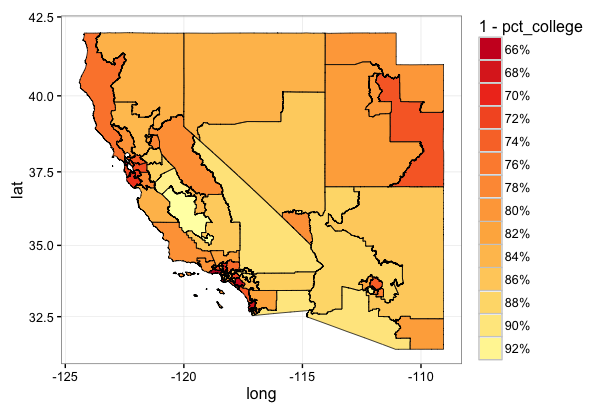
Ok, so the map is a little campy and maybe not super informative without some city-type context. It’s also probably worth noting that here I plotted 1 - percent of age 25 and over population wiht a Bachelor’s Degree. I wanted to display the education ‘hotspots’ in the darkest shades but didn’t want to spend all day monkeying with the palette brewer…so the darker reds are the congressional districts where relatively more of the population holds Bachelor’s Degrees.
I’m pretty sure there is some really cool quantitive policy I could do with this ability to quickly pull data Census data at the Congressional District level with the API and map it in R. Hopefully, I’ll be able to illustrate some of the analysis I have in mind in the next few blog posts.
I’ll try one more with a static google map basemap just to see what it looks like:
One last map…I promise
This one comes directly from Kevin Johnson’s blog post on clipping static Google maps to Census Bureau boundaries to create basemaps. Here I’m reverting back to the Census Tract boundaries and the percent of population with health insurance for California that I used in my last post. I’ll work on amending this to work with the Congressional District Boundaries later today.
Note that I’m using a pretty tight zoom around Fresno California. That’s because the larger the extent of the map, the less you will see of the features on the underlying basemap….and if the map is so big that you can’t see the word Fresno it doesn’t really make a ton of sense to add a context-rich basemap at all.
################################################################
################################################################
################################################################
#try it with a base map
#load the raster library
library(raster)
#go back to California Census Tract data because the map
tract <- readOGR(dsn = "data/gz_2010_06_140_00_500k",
layer = "gz_2010_06_140_00_500k")
#load back in the insurance data we pulled
ins <- read.csv("data/CA_insured_tract.csv")
ins$id <- as.character(ins$GEO.id)
ins$percent <- ins$Insured18_64/ins$Pop18_64
#get a basemap
map <- get_map("Fresno", zoom = 11, maptype = "roadmap")
p <- ggmap(map)
p
#establish a bounding box around our static google map
box <- as(extent(as.numeric(attr(map, 'bb'))[c(2,4,1,3)] +
c(.001,-.001,.001,-.001)), "SpatialPolygons")
proj4string(box) <- CRS(summary(tract)[[4]])
tractSub <- gIntersection(tract, box, byid = TRUE,
id = as.character(tract$GEO_ID))
tractSub <- fortify(tractSub, region = "GEO_ID")
plotData <- left_join(tractSub, ins, by = "id")
ggmap(map) +
geom_polygon(data = plotData, aes(x = long, y = lat, group = group,
fill = percent), colour = NA, alpha = 0.5) +
scale_fill_distiller(palette = "YlOrRd", breaks = pretty_breaks(n = 10),
labels = percent) +
labs(fill = "") +
theme_nothing(legend = TRUE) +
guides(fill = guide_legend(reverse = TRUE, override.aes =
list(alpha = 1)))